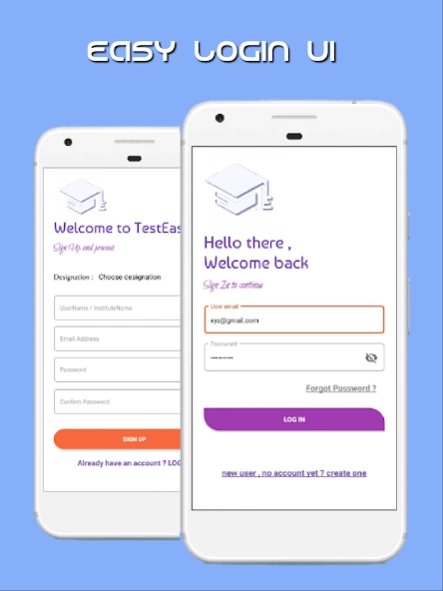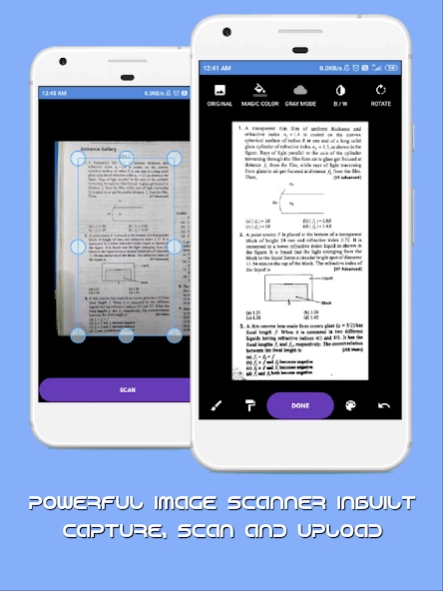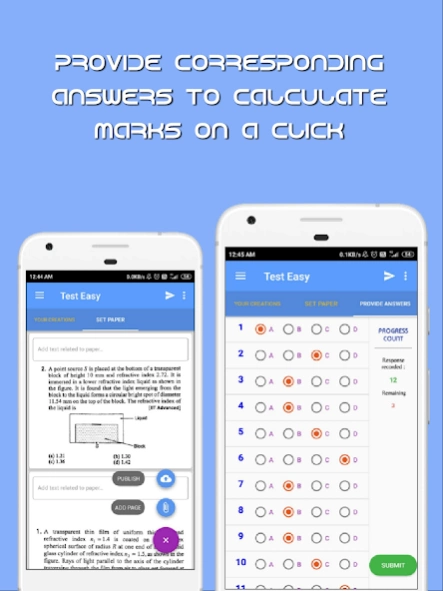Test Easy - make online test 4.3.7
Free Version
Publisher Description
Test Easy - make online test - make your own online mock test, set multiple choice questions & share with ease.
Test Easy is an online class test maker application that allows you to create, publish and share exams. Creating an exam has never been easier. what you need to do is just capture,crop, edit and upload the paper,that's it.
Test Easy can be used by educators, trainers, non-profits, businesses and other professionals who need an easy way to quickly make exams, tests, and quizzes online. You can create and publish your first exam in a few minutes!
1.Create online exams easily
Just drag and drop your questionnaires if you have them in jpg/png format, You can nevertheless create your questions manually an set additional images to it. Test easy allows you scan you paper,
edit for better view and add or remove additional text on paper.Exams can be created offline till it is finally ready to be published. By taking a tour, it’s easy to understand the Test Easy format and add your own questions in the
SET PAPER portion. You are allowed to add as many paper as required for a particular test.
2.Publish exams
After you have created a test, you can publish it, It will make your test live over the server database for others to access the paper anytime, anywhere.
What it needs to access the paper and give a test is just the Test IDs that will be generated as soon as you publish it, you have to share your Test Ids with the exam aspirants, that's it.
It is that easy to publish and access a paper. You can mark an exams as private if you think the paper shouldn't be accessed anymore, just by clicking on the assigned button named 'Finish Execution'.
3.Share exams Ids
You as a teacher/tutor can share live tests to be accessed by students. Anyone having the Ids can access the paper, given that, he/she has already registered in Test Easy as a student.
Anyone can share public exams with others. Only you can share your own public exams with others till it is live.
If you are a teacher, sharing exams is an alternative way to assign homework to your students.
4.Organize your creations
Test papers are saved locally on your phone, you will have a list of your recent creations. Test Easy allows you to easily navigate through all your creations, You are allowed to
edit and re-publish any of your creations with or without modifications. You can also delete a creation if you think it is supposed to have no longer usages and clean up some memory.
5.Check test results and calculate marks instantly
Test Easy allows to check student's score on a click, review answer keys and share score card instantly. Checking papers has never been easier.
Once a student is done with his/her test, you as a teacher/tutor will get your result activity list updated, you can review the grade report and see which questions got wrong.
6.Share score card
After calculating score, you will have an option to share score card and add additional views to it.
so, save your valuable time, make your own online mock test with ease, in a time efficient way, try out Test Easy, the mock test maker app.
About Test Easy - make online test
Test Easy - make online test is a free app for Android published in the Teaching & Training Tools list of apps, part of Education.
The company that develops Test Easy - make online test is Sudipta Bhowmick. The latest version released by its developer is 4.3.7.
To install Test Easy - make online test on your Android device, just click the green Continue To App button above to start the installation process. The app is listed on our website since 2023-08-26 and was downloaded 0 times. We have already checked if the download link is safe, however for your own protection we recommend that you scan the downloaded app with your antivirus. Your antivirus may detect the Test Easy - make online test as malware as malware if the download link to com.mytesteasyapp.mymocktest is broken.
How to install Test Easy - make online test on your Android device:
- Click on the Continue To App button on our website. This will redirect you to Google Play.
- Once the Test Easy - make online test is shown in the Google Play listing of your Android device, you can start its download and installation. Tap on the Install button located below the search bar and to the right of the app icon.
- A pop-up window with the permissions required by Test Easy - make online test will be shown. Click on Accept to continue the process.
- Test Easy - make online test will be downloaded onto your device, displaying a progress. Once the download completes, the installation will start and you'll get a notification after the installation is finished.